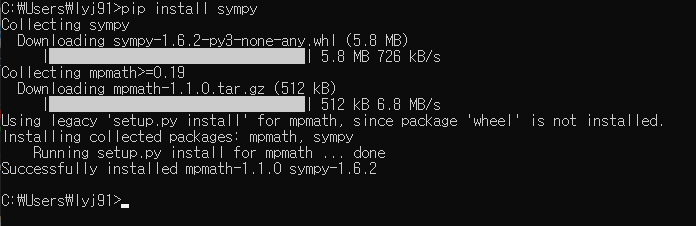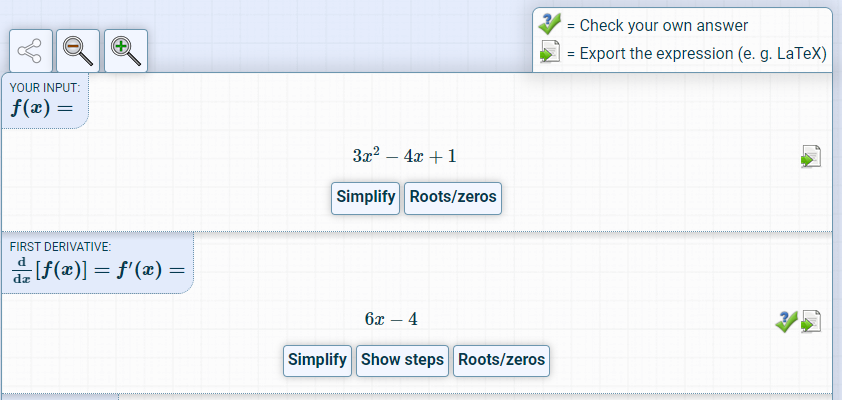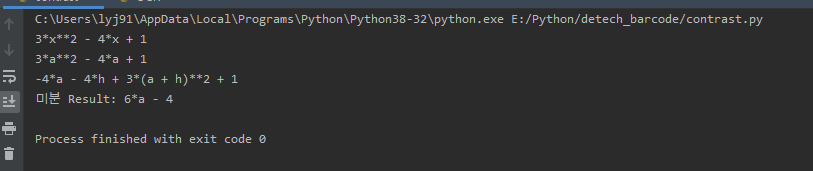반응형
사람이 수학에서 쓰는 표현 방식으로 나타낼 수 있다.
'''
고급수학 숫자 형식처럼 출력하기.
[10.1f] 에서 10은 숫자표시, 1은 소숫점 이하 자리 정밀도 표시
[10.2e] 에서 10은 숫자표시, e는 10의 몇 승으로 표시.
'''
pi = 3.14159
print(format(pi,"10.1f")) # 소숫점 자릿수 표현.
print(format(pi,"10.3f"))
print(format(pi,"10.5f"))
print("\n")
print(format(pi,"10.1e")) # 10의 몇승으로 표현.
print(format(pi,"10.3e"))
print(format(pi,"10.5e"))
print("\n")
print(format(300,"10d")) # 앞에 공백을 10자리 포함.
print(format(300,"5d"))
(결과)
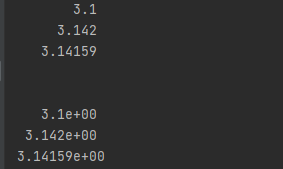
반응형
'파이썬(python) > Python 수학관련' 카테고리의 다른 글
| [Python Math] 파이썬으로 미분하기, 파이썬 미분하는 코드 (0) | 2020.09.17 |
|---|