이 옵션을 사용하기 위해서는 아래와 같은 조건이 만족해야 한다.
1. Allegro PCB Designer High Speed 옵션 또는 Allegro Venture 라이센스 필요
2. Sigrity Clarity 가 설치되어 있고 라이센스를 보유해야 함
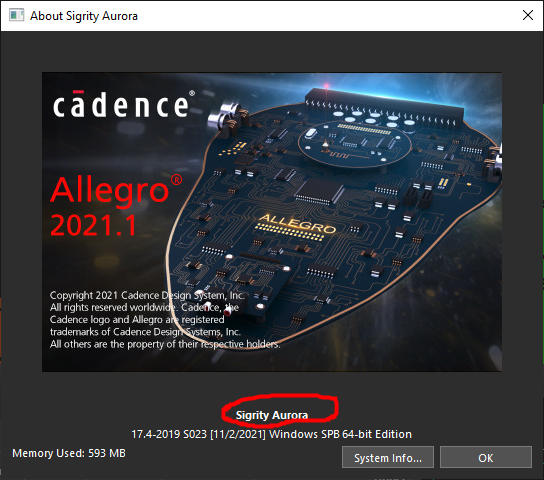
IR Drop에 대해서
https://ansan-survivor.tistory.com/1031
IR Drop 이란? (보드 내 전압 강하 현상)
IR이란, 대표적으로 전기전자에서 많이 사용하는 symbol I 는 전류 Current를 의미, R은 옴 단위를 사용하는 저항 Resistance 를 의미한다. VCC와 GND의 전위차인 전압 V (Voltage)은 아래와 같은 공식을 같는
ansan-survivor.tistory.com
아래와 같이 복잡한 회로 PCB의 전압강하 IR Drop이 어떻게 발생하는지에 대해서 비주얼적으로 확인해본다.
IR Drop은 아래 PCB의 잠재적 전압 강하가 어떻게 이루어지는지에 대한 Power Integrity (전원 무결성)에 대한 시뮬레이션이다.

1. Analyze - Workflow Manager 실행

2. Analysis Workflows 옵션 창에서 IR Drop Workflow - PowerTree file 선택 후, .pwt 파일 선택.
( .pwt 파일은 Signal Integrity 엔지니어로 부터 생성 받은 파일)

3. Analysis Option선택.
(Current Threshold IPC 10도 증가로 설정함)

4. Table을 이용해 Fail부분을 클릭해 해당부로 찾아갈 수 있다.
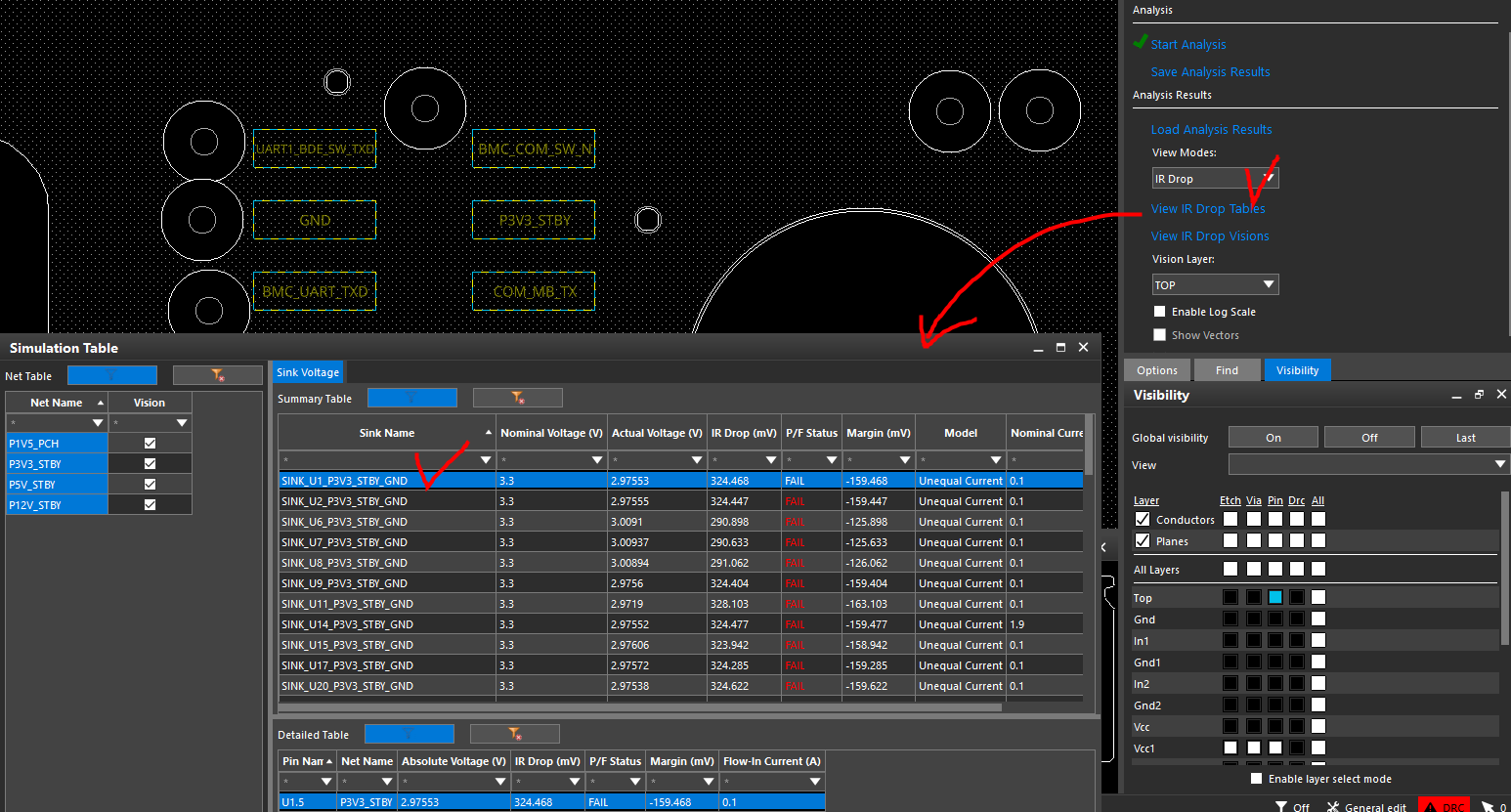
5. 특정 Power Net만 켜고 Layer를 필터링하며 IR Drop을 Vision으로 볼 수 있다.
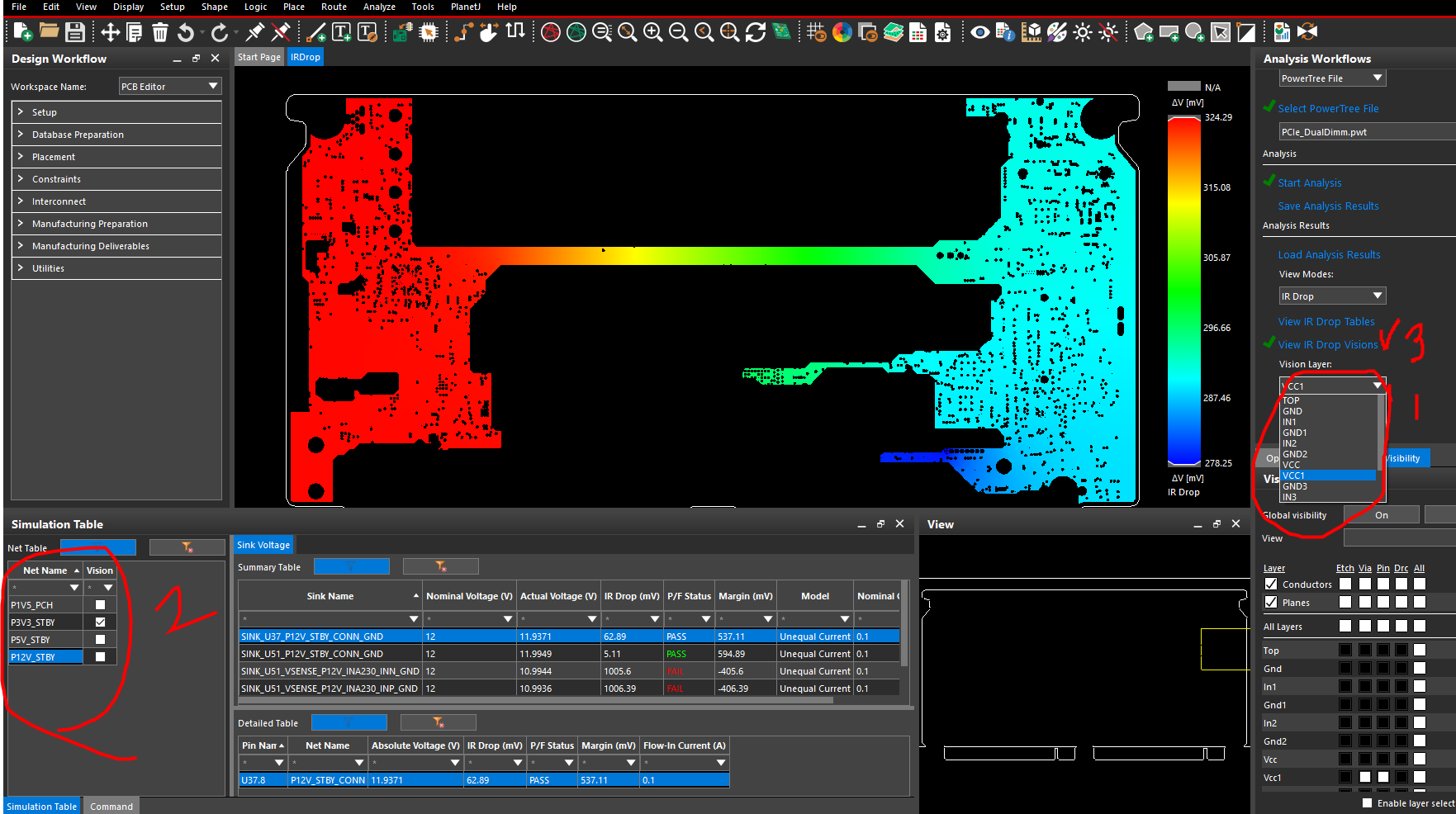

(영상 참고)
https://www.youtube.com/watch?v=WS42EtmOVds
https://resources.pcb.cadence.com/vidyard-all-players/ir-drop-analysis-feature-video
IR Drop Analysis - Feature Video
Evaluate the Power Delivery Network (PDN) and avoid instances of IR Drop and insufficient voltage to critical components.
resources.pcb.cadence.com
<< Vision Manager로 배선 (Routing) >>
ansan-survivor.tistory.com/503
[PCB Editor] OrCAD PCB / Allegro PCB 비전매니저 사용하여 Route(배선) 하기
이 기능은 배선(Routing)시 시각적으로 도움을 주어 라우팅을 진행할 때 올바르게 되었는지 알려주는 기능을 제공한다. 또는 배선을 다 완료하고나서 어느 부분이 잘못 되었는지 시각적으로 확인
ansan-survivor.tistory.com
<< Vision Manager로 부품 배치 (Placement) >>
ansan-survivor.tistory.com/502
[PCB Editor] OrCAD PCB / Allegro PCB 비전매니저 사용하여 Placement(부품 배치) 하기
DDR을 설계시 부품을 배치하는 것도 중요하다. 사전에 잘 배치를 해야 나중에 배선할 때 여러번 수정하는 고된작업을 예방할 수 있다. OrCAD PCB에서는 Rule을 미리 주고, 배치할 때 해당 범위내에 들
ansan-survivor.tistory.com
<< Vision Manager로 리턴패스 Rule 시각화 (Return Path Rule) >>
ansan-survivor.tistory.com/208
[PCB Editor] Allegro PCB Designer, High speed option 비전매니저로 Return Path DRC 찾아내기
아래 작업은 이전포스팅의 Return Path를 바탕으로 만들어서 Vision Manager를 적용해보았다. https://ansan-survivor.tistory.com/207 [PCB Editor] Allegro PCB Editor High speed Option, Return path Constrai..
ansan-survivor.tistory.com
<< Vision Manager로 임피던스 Rule 시각화 (Impedance Rule) >>
ansan-survivor.tistory.com/504
[PCB Editor] <Vision Manager> OrCAD PCB / Allegro PCB 비전매니저 사용하여 Impedance (임피던스) DRC 시각적으로
임피던스를 고려한 Constraint Manager Rule설정에 대한 자세한 방법은 아래 포스팅을 참고한다. ansan-survivor.tistory.com/490 [PCB Editor] OrCAD PCB / Allegro PCB 임피던스 자동 계산 배선, OrCAD PCB Impe..
ansan-survivor.tistory.com