<Ubuntu / Debian 계열>
$ sudo apt-get purge mariadb-server
<RedHat / CentOS 계열>
1. Mariadb 설치 제거
$ yum remove -y mariadb mariadb-server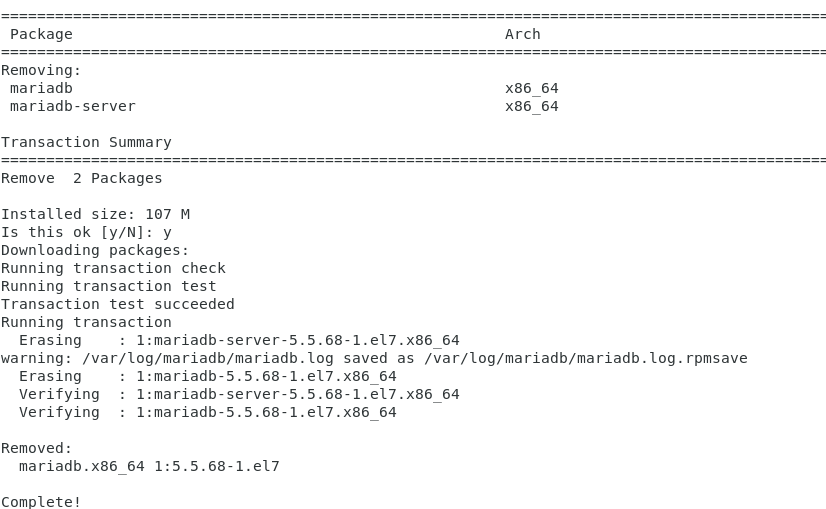
2. Mariadb에 사용되었던 각종 찌꺼기 파일 제거
$ rm -rf /var/lib/mysql
$ rm /etc/my.cnf
3. mariadb가 사용했던 모든 로그까지 제거 (옵션)
( - root 계정에서 실시해야 한다.)
$ su
# rm /var/log/mariadb/mariadb.log.rpmsave
# rm -rf /usr/lib64/mysql/
# rm -rf /usr/share/mysql/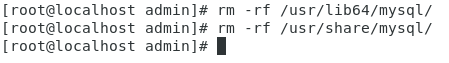
4. MariaDB관련 설치된 라이브러리도 모두 제거
https://ansan-survivor.tistory.com/1184
[CentOS 7] 리눅스 Maria DB(마리아DB), MySQL 제거하기
CentOS를 설치하면 MariaDB가 설치되어있는데, 최신 버전으로 업그레이드 하기 위해서 가끔 삭제하기도 한다. 아래 명령어로 삭제한다. 1. sudo 명령으로 mariadb 라이브러리 제거 명령 sudo yum -y remove mar
ansan-survivor.tistory.com
(그리고 나서 다시 설치하려면 아래 참고)
https://ansan-survivor.tistory.com/1185
[CentOS 7] 리눅스 Maria DB(마리아DB), MySQL 설치하기, MySQL 계정 생성 암호 설정
MariaDB를 새로 설치할때, 기존의 것과 충돌 방지를 위해 삭제명령을 한번 해주면 좋다. 삭제 방법은 아래 참고. https://ansan-survivor.tistory.com/1184 [CentOS 7] 리눅스 Maria DB(마리아DB), MySQL 제거하기..
ansan-survivor.tistory.com
참고: https://www.codegrepper.com/code-examples/shell/how+to+completely+remove+mariadb+from+centos+7
how to completely remove mariadb from centos 7 Code Example
$ sudo apt-get purge mariadb-server
www.codegrepper.com