Tcl/Tk를 하기 위해서는 2가지가 필요하다.
1. 텍스트편집을 위한 에디터
2. Tcl/tk 인터프리터.
1.
텍스트 편집은 본인 취향에 맞게 아무거나 선택한다. 추천하는 텍스트는 Notepad++, Sublime text 3 등이 있다. 필자는 Sublime text 3가 더 좋은것 같다. 윈도우에서 다운로드를 위해서는 아래 링크를 클릭한다.
Download - Sublime Text
Sublime Text 3 is the current version of Sublime Text. For bleeding-edge releases, see the dev builds. Sublime Text may be downloaded and evaluated for free, however a license must be purchased for continued use. There is currently no enforced time limit f
www.sublimetext.com

2. 윈도우는 아래 링크로 Tcl/Tk 인터프리터를 다운받는다.
https://www.activestate.com/products/tcl/downloads/
Download and Install Tcl: ActiveTcl | ActiveState
Download and install Tcl with ActiveTcl, the precompiled, supported Tcl distribution. ActiveTcl Community Edition is free to use in development.
www.activestate.com
다운로드를 위해서는 회원가입 또는 로그인이 필요하다.

그럼 확장명 .tcl 이 모두 이 인터프리터를 이용해 실행이 된다.

더블클릭하여 실행시키면 tcl 코드에 작성된 프로그램이 실행된다.
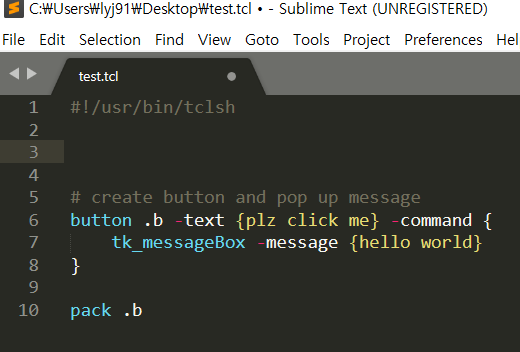
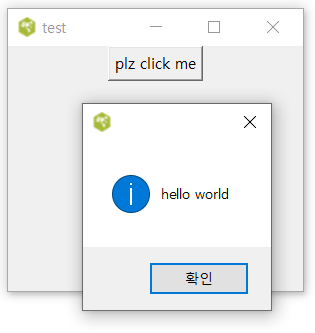
설치를 완료하면, Tclsh 라는 쉘을 이용하여 Tcl코드를 인터프리팅 할 수있다.

프롬프트 기호로는 %를 쓴다.
'TCL\TK' 카테고리의 다른 글
| Tcl 함수 만들기, 함수 구조 예제 (0) | 2020.03.28 |
|---|---|
| Tcl 기본 문법 예제 (0) | 2020.03.27 |
| TCL/TK Tutorial (튜토리얼) (0) | 2020.03.15 |