반응형
batch파일로 cmd에서 ipconfig로 확인하는 명령을 파일로 출력하고, 네트워크 어댑터 (network adapter)만 따로 파일로 출력하는 예제.
단순히 cmd로 확인하려는 경우는 아래를 참고.
https://ansan-survivor.tistory.com/1976
[cmd] Windows 네트워크 어댑터 이름 출력
현재 PC에 등록되어있는 모든 네트워크 어댑터를 출력하는 cmd 명령어. 유선연결과 무선연결 모두를 찾는다. 명령어: ipconfig | findstr /r /c:"Ethernet adapter" /c:"Wireless LAN adapter" 결과
ansan-survivor.tistory.com
코드
@echo off
setlocal enabledelayedexpansion
REM 임시 파일 생성
ipconfig > temp.txt
REM "Ethernet adapter" 또는 "Wireless LAN adapter"가 포함된 줄을 찾아서 임시 파일에 저장
findstr /r /c:"Ethernet adapter" /c:"Wireless LAN adapter" temp.txt > temp2.txt
REM 임시 파일에서 라인 단위로 읽으면서 어댑터 명을 출력
for /f "tokens=1-2 delims=:" %%a in (temp2.txt) do (
set "adapter=%%a"
set "adapter=!adapter:~0,-1!"
echo !adapter!
)
반응형
결과
Temp.txt파일
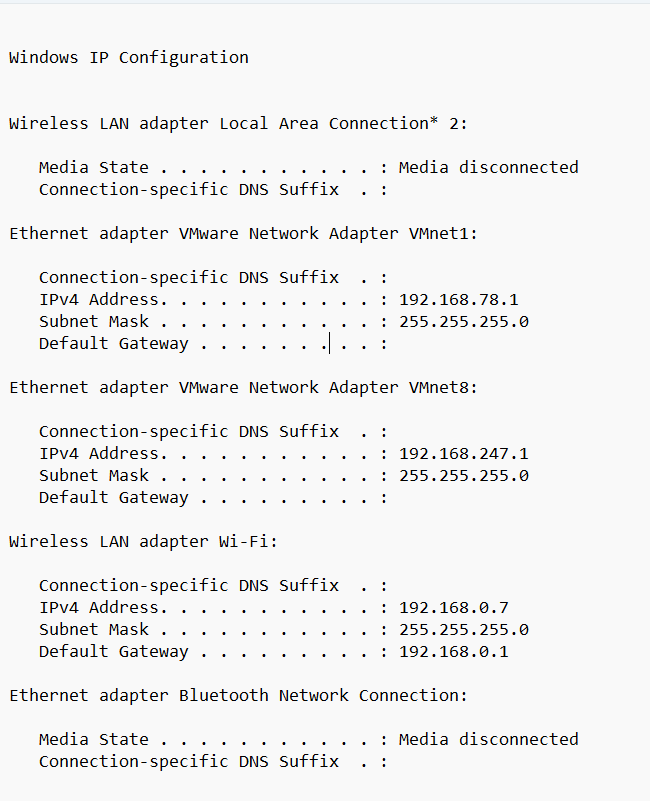
Temp2.txt 파일

반응형
'윈도우 > Batch 파일' 카테고리의 다른 글
| [Windows Batch] 네트워크 어댑터 이름, ip주소 출력, 파일 저장 (3) | 2024.04.02 |
|---|---|
| [Windows Batch] 윈도우 계정 로그인 기록 (log) 추적하는 코드 (0) | 2022.11.24 |
| [Windows batch] Bat파일을 exe파일로 변환 시키기 (batch file to exe file) (1) | 2021.08.18 |
| [Windows batch] 윈도우 배치파일, 연결된 모든 USB를 포맷하고, 원하는 파일만 똑같이 모두 복사하기 (2) | 2021.03.18 |
| [Windows batch] 윈도우 배치파일, 특정 폴더 내 파일을 연결된 모든 USB에 복사하기 (윈도우 batch 백업 코드) (0) | 2021.03.18 |