내가 사용중인 랜카드의 Mac 주소를 변경하고자 할때 손쉽게 할 수 있다.
Mac address changer 소프트웨어를 이용하면 쉽게 변경이 가능하다.
설치는 아래 링크에서 바로 가능하다.
Technitium MAC Address Changer | A Freeware Utility To Spoof MAC Address Instantly
Technitium MAC Address Changer allows you to change (spoof) Media Access Control (MAC) Address of your Network Interface Card (NIC) instantly. It has a very simple user interface and provides ample information regarding each NIC in the machine. Every NIC h
technitium.com

사용법도 간단하다.
1. 현재 내 mac주소 확인
cmd - "ipconfig /all" 입력
내가 사용중인 MAC 주소가 나오는데 이를 확인, (보통 IPv4 192.168.어쩌구 저쩌구 이게 내가 사용하는 랜카드다)
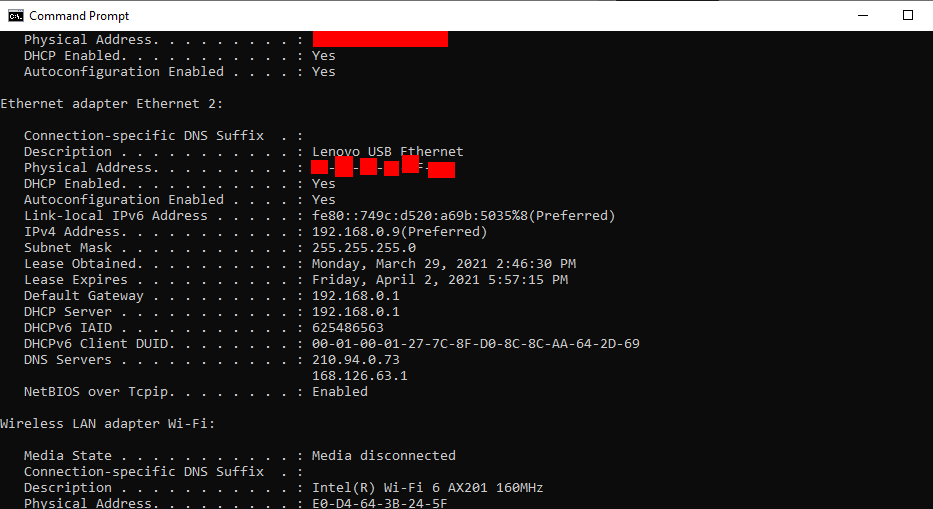
2. 프로그램 실행 그럼 내가 사용하는 MAC주소와 일치하는 항목이 있다.

3. 왼쪽 하단의 항목을 수정한 후, Change Now 로 변경한다.
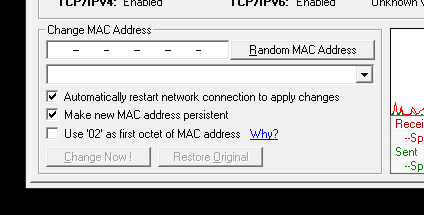
소프트웨어를 사용하지 않고 변경하는 방법은 아래 참고
(Network Address 레지스트리를 추가하는 방법)
https://ansan-survivor.tistory.com/579
장치관리자 네트워크 어댑터 Network Address(네트워크 주소)가 없을 때 추가하는 법
대부분 PC에는 MAC주소를 변경할 때, 장치관리자 - 네크워크어댑터 - 속성 - 고급에서 지원한다. (아래 참고) ansan-survivor.tistory.com/255 Mac Address (맥 주소) 바꾸는 방법. Mac Address(맥 주소) 확인 법..
ansan-survivor.tistory.com
(레지스트리 추가 없이 바로 Network Address항목을 추가하여 Mac주소 변경 방법)
https://ansan-survivor.tistory.com/255
Mac Address (맥 주소) 바꾸는 방법. Mac Address(맥 주소) 확인 법. 레지스트리 추가하여 Mac Address(맥 주
본인 Mac주소 확인 법 cmd 에서 ipconfig /all 을 입력하면 된다. physical Address 가 본인 랜카드의 고유 Mac주소이다. Mac 주소를 바꾸는 방법. (윈도우 10에서) 1. 키보드키 Win + X 장치관리자 (Device M..
ansan-survivor.tistory.com
'네트워크 관련' 카테고리의 다른 글
| 무료 VPN서버 사용하기 SoftEther Client 사용하기 (아이피 우회, 차단 사이트 접속) (0) | 2021.10.04 |
|---|---|
| LG U+ 공유기 포트포워딩 "입력된 IP 오류입니다." 오류 발생 원인, 해결 방법 (0) | 2021.04.10 |
| 장치관리자 네트워크 어댑터 Network Address(네트워크 주소)가 없을 때 추가하는 법 (1) | 2021.04.02 |
| [Windows] 특정 ip주소, 특정 포트(port)가 열려있는지 ping 확인하기 / tcping 사용법 (0) | 2021.03.23 |
| [Windows] 윈도우 본인 IP주소(Private IP) 확인, 본인 MAC주소 확인, Ping 보내기, 공용IP(public IP)확인 (0) | 2021.03.23 |