아래 포스팅은 윈도우의 내장된 명령어 findstr을 사용했지만, 사용하기 더 편리하고 직관적인 프로그램이 있어 소개한다.
https://ansan-survivor.tistory.com/703
[Windows] 폴더 내 모든 text파일 내 텍스트 검색하기 (findstr 명령어)
리눅스에서는 모든 파일을 찾을 때 grep 명령어를 쓴다. 윈도우에서는 동일한 기능의 명령어가 "findstr" 이다. 이를통해 여러 텍스트들이 있는 폴더 내에서 특정 단어만 검색해본다. 1. 윈도우 명령
ansan-survivor.tistory.com
가벼운 텍스트 검색 프로그램이다.
사용방법.
1. 다운로드 및 설치 (그냥 Next만 누르면 된다.)
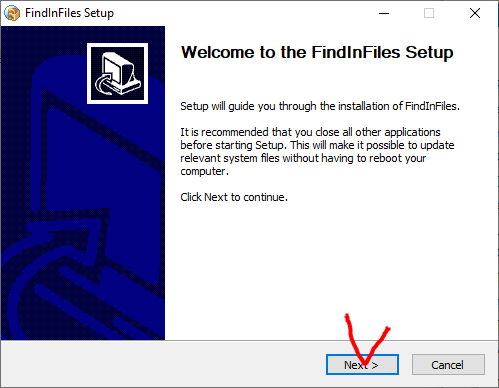
2. 설치가 완료되면 내 오른쪽 마우스에 해당 기능이 추가된다. 원하는 폴더로 가서 오른쪽 마우스

3. 아래와 같이 찾는다.
3-1. 찾고자 하는 단어 입력
3-2. 검색하려는 파일 확장명 (.txt 파일을 찾아봄)
3-3. 전부선택
3-4. Find을 눌러 찾기
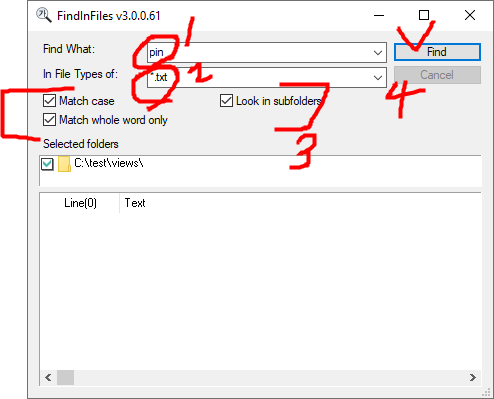
(결과)

(커뮤니티 사이트)
https://toolscode.com/findinfiles/index.html
FindInFiles
(2020/4/7) 3.5.17 Release Main features - Support Windows and macOS - Search by context menu - Auto detect file's encoding(UTF8, UNICODE, EUC-KR, EUC-JP, ISO-2022-JP, Shift_JIS, Big5) - Found string highlighting - Open by external editor UltraEdit
toolscode.com
'윈도우' 카테고리의 다른 글
| [Windows Server] 오라클 Virtual Box에 Windows Server 2016 설치하기 (0) | 2021.07.19 |
|---|---|
| [Windows] 윈도우(Windows)에 한글 폰트 맑은 고딕 설치하기 (0) | 2021.07.01 |
| [Windows] 폴더 내 모든 text파일 내 텍스트 검색하기 (findstr 명령어) (0) | 2021.06.25 |
| [Windows 10] 윈도우 10 기본 배경화면 검정색 단색으로 설정하기 (0) | 2021.03.29 |
| [Windows] 내 PC의 호스트명(hostname) 빠르게 확인하기 (0) | 2021.03.22 |