CentOS에 MariaDB를 설치하는 방법은 아래 참고
https://ansan-survivor.tistory.com/1185
[CentOS 7] 리눅스 Maria DB(마리아DB), MySQL 설치하기, MySQL 계정 생성 암호 설정
MariaDB를 새로 설치할때, 기존의 것과 충돌 방지를 위해 삭제명령을 한번 해주면 좋다. 삭제 방법은 아래 참고. https://ansan-survivor.tistory.com/1184 [CentOS 7] 리눅스 Maria DB(마리아DB), MySQL 제거하기..
ansan-survivor.tistory.com
그리고나서 루트계정에 암호를 부여하는 방법이다.
1. 루트 패스워드 변경
/usr/bin/mysqladmin -u root password
2. 루트 접속
mysql -u root -p패스워드 입력하면 접속 됨.

3. 새로운 계정 생성, 아이디와 패스워드를 생성.
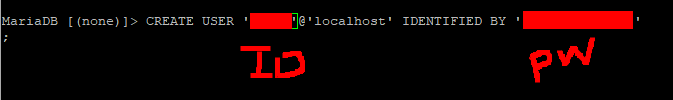
* wordpress-user : 내가 원하는 ID , your_strong_password : 내 패스워드 입력
CREATE USER 'wordpress-user'@'localhost' IDENTIFIED BY 'your_strong_password';* 위에서 만든 wordpress-user 입력.
CREATE DATABASE `wordpress-db`;
GRANT ALL PRIVILEGES ON `wordpress-db`.* TO "wordpress-user"@"localhost";
FLUSH PRIVILEGES;
exit
( 외부 접속으로 root 계정 접속 허용을 하려면 아래 참고)
https://ansan-survivor.tistory.com/1336
[MySQL / MariaDB] 외부에서 root 접속 허용하기 (Linux CentOS 기준)
(MariaDB 설치 방법은 아래 참고) https://ansan-survivor.tistory.com/1185 [CentOS 7] 리눅스 Maria DB(마리아DB), MySQL 설치하기, MySQL 계정 생성 암호 설정 MariaDB를 새로 설치할때, 기존의 것과 충돌 방지..
ansan-survivor.tistory.com