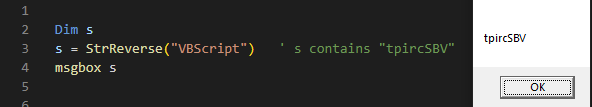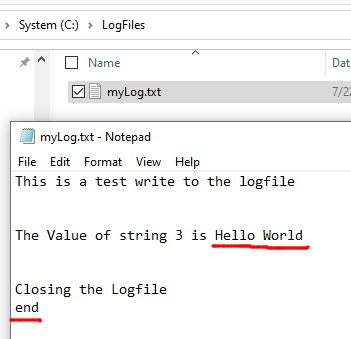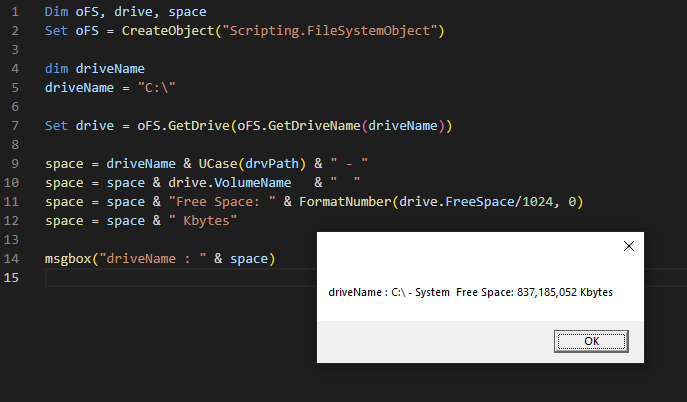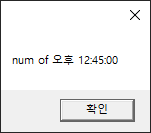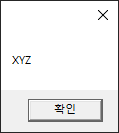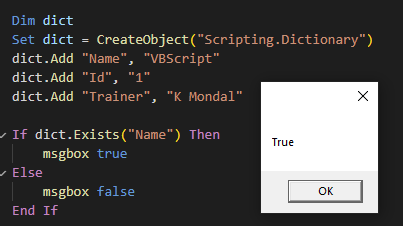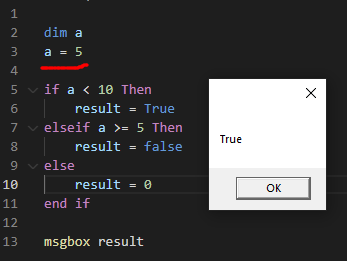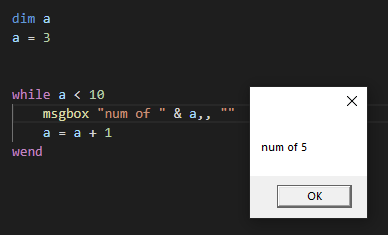(아래 사이트 참고)
https://www.tutorialspoint.com/vbscript/vbscript_strings.htm
VBScript - Strings
VBScript - Strings Strings are a sequence of characters, which can consist of alphabets or numbers or special characters or all of them. A variable is said to be a string if it is enclosed within double quotes " ". Syntax variablename = "string" Examples s
www.tutorialspoint.com
(문자열 함수에 대한 자세한 옵션들 설명 자료)
https://www.promotic.eu/en/pmdoc/ScriptLangs/VBScript/PropMeth/InstrRev.htm
InstrRev - function of language VBScript
Description: Returns the position of an occurrence of one string within another, from the end of string. Syntax: Integer InstrRev(String string1, String string2, [Integer start], [Integer compare]) Parameters: string1(String) Text string being searched str
www.promotic.eu
VBScript 관련 문자열 처리 함수
| InStr | 지정된 부분 문자열의 첫 번째 항목을 반환합니다. 왼쪽에서 오른쪽으로 Search |
| InstrRev | 지정된 부분 문자열의 첫 번째 항목을 반환합니다. |
| Lcase | 문자열의 소문자를 반환합니다. |
| Ucase | 문자열의 대문자를 반환합니다. |
| Left | 문자열의 왼쪽에서 특정 수의 문자를 반환합니다. |
| Right | 문자열의 오른쪽에서 특정 수의 문자를 반환합니다. |
| Mid | 지정된 매개변수를 기반으로 문자열에서 특정 수의 문자를 반환합니다. |
| Ltrim | 문자열의 왼쪽 공백을 제거한 후 문자열을 반환합니다. |
| Rtrim | 문자열의 오른쪽 공백을 제거한 후 문자열을 반환합니다. |
| Trim | 왼쪽, 오른쪽 (양쪽) 모두 공백을 제거한 후 문자열 값을 반환합니다. |
| Len | 주어진 문자열의 길이를 반환합니다. |
| Replace | 문자열을 다른 문자열로 바꾼 후 문자열을 반환합니다. |
| Space | 지정된 공백 수로 문자열을 채웁니다. |
| StrComp | 지정된 두 문자열을 비교한 후 정수 값을 반환합니다. |
| String | 지정된 횟수만큼 지정된 문자가 있는 String을 반환합니다. |
| StrReverse | 주어진 문자열의 문자 순서를 반대로 한 후 문자열을 반환합니다. |
1. InStr
왼쪽부터 "dich" 라는 글자를 찾아 첫 단어의 위치를 리턴
Dim strName
strName = "Ich liebe dich so wie du mich Am a bend und am morgen"
a = InStr(strName, "dich")
msgbox a
2. Lcase , Ucase
Dim strName
strName = "Ich liebe dich so wie du mich Am a bend und am morgen"
a = Lcase(strName)
b = Ucase(strName)
msgbox a & vbCrLf & b문자열을 대소문자로 출력

3. Left, Right, Mid
Dim strName
strName = "Ich liebe dich so wie du mich Am a bend und am morgen"
a = Left(strName, 3)
b = Right(strName, 5)
c = Mid(strName, 6, 10)
' vbCrLf 줄바꿈 케리지 리턴
msgbox a & vbCrLf & b & vbCrLf & c좌측 우측으로 부터 지정 갯수만큼 출력
중앙의 시작과 끝 부분 지정으로 출력

4. Ltrim, Rtrim, Trim
왼쪽 끝, 오른쪽 끝의 공백을 제거, 양쪽모두 공백 제거
Dim strName
strName = " Ich liebe "
' 왼쪽 공백제거
a = LTrim(strName)
' 오른쪽 공백을 제거
b = Rtrim(strName)
' 왼쪽, 오른쪽 끝 모든 공백 제거
c = Trim(strName)
' vbCrLf 줄바꿈 케리지 리턴
msgbox strName & vbCrLf & a & vbCrLf & b & vbCrLf & c
5. Len
문자열의 갯수를 반환
Dim strName
strName = "Ich liebe"
a = Len(strName)
msgbox a
6. Replace
특정 문자열을 대체함
Parameters:
| (String) Text string containing substring to replace |
| (String) Substring being searched for |
| (String) Replacement substring |
| [optional](Integer) 문자열 검사를 시작할 위치. 미지정시 1로 세팅. |
| [optional](Integer) 검사할 문자열의 갯수 지정. 미설정시 -1로 세팅(모든 항목을 검사를 의미) |
| [optional](Integer) Numeric value indicating the kind of comparison to use when evaluating substrings. If not set, then a binary comparison is performed.
vbBinaryCompare - perform a binary comparison
vbTextCompare - perform a textual comparison
|
' 소문자 a를 대문자 P로 변경
a = Replace("AaBbBaAaA", "a", "P")
msgbox a
3번째부터 끝(-1)까지 검사 중, a를 P로 변경
' Replace()
a = Replace("AaBbBaAaA", "a", "P", 3, -1)
msgbox a
7. Space
지정한 갯수만큼 공백이 채워짐
Dim strName
strName = "Ich liebe"
repStr = "damm"
a = Space(10)
msgbox strName & a & repStr
8. StrComp
두 문자열 비교 동일한지 다른지, 긴지 적은지
Dim str1, str2
' 두 문자열이 동일하면 0을 리턴
str1 = "weAreSame"
str2 = "weAreSameABCD"
a = StrComp(str1, str2)
msgbox a


9. String
문자열을 지정한 갯수만큼 복사하여 반환
' 지정된 문자를 숫자만큼 복제하여 반환
a = String(5, "*")
b = String(10, "!")
msgbox a & " " & b
10. 문자열을 역순으로 뒤집음
Dim s
s = StrReverse("VBScript") ' s contains "tpircSBV"
msgbox s